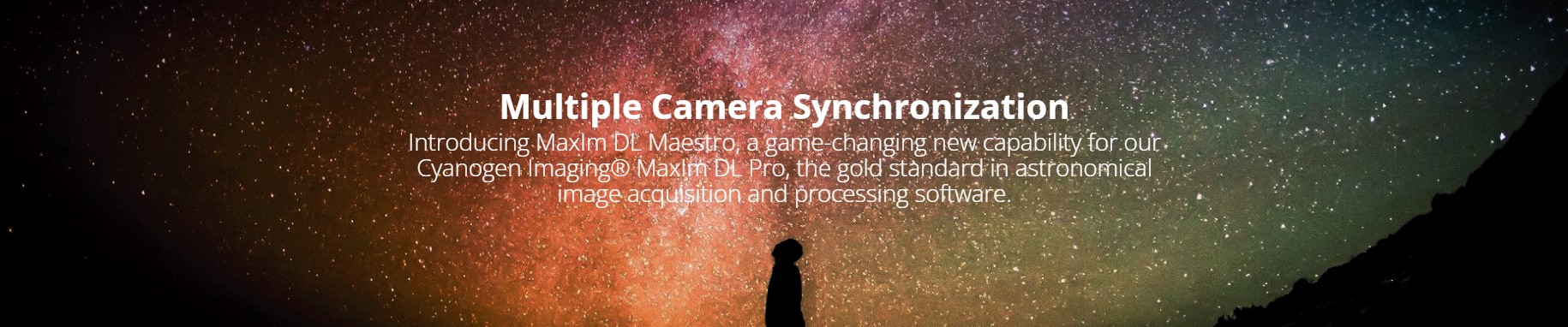 Multiple Camera Synchronization
Multiple Camera Synchronization
Introducing MaxIm DL Maestro, a game-changing new capability for our Cyanogen Imaging® MaxIm DL Pro, the gold standard in astronomical image acquisition and processing software.
Maestro for Imaging Harmony
MaxIm DL Maestro synchronizes multiple simultaneous cameras under leadership of a primary imaging system. You will achieve results more quickly, and can substantially increase the number of images that can be taken per night. Drive your imaging productivity to new highs.
How it WorksAn observer or telescope operator designs an observation plan to take advantage of multiple imaging systems, sharing a common telescope mount. The primary imaging system is the leader, taking images and providing coordination to the subordinate image systems running their own imaging tasks. Maestro leads the subordinate players in concert, much as the conductor of an orchestra leads the musicians with their own instruments. Unlike a symphony conductor, it also performs its piece on the primary imaging system. The lead imaging system runs MaxIm DL Pro with a Maestro server, and operates the standard complement of observatory equipment including camera, filter wheel, guider, mount, dome, etc. Each additional Maestro client – a limited version of MaxIm DL Pro – operates a single additional camera and filter wheel. Like a band leader, the Maestro server gives cues to all interested Maestro clients and checks that the slowest client is ready to move to the next part. |
|
|
|
Your Countless PossibilitiesOne-shot array of mono-band camerasOne camera for each unique band pass filter, such as a Hubble palette narrowband set (SII, Hα, OIII), or one camera for Luminance, Red, Green, and Blue, on separate telescopes on a common mount. Array of identical offset camerasCover more sky at the same time for a wider field. Meteors, comets, wide field images or Space Situational Awareness applications may use this capability. Array of identical aligned camerasCover the same area of sky with more effective total aperture. These can be used in applications for deep discovery —similar to the Dragonfly Telephoto Array. Array of dissimilar camerasTrigger multiple cameras with unique capabilities, such as differing field size, quantum efficiency and spectral response. Use a piggybacked DSLR for wide field while using your telescope with your main camera. Double-upMaestro can run multiple-instances of MaxIm DL Pro on the same computer. Do simultaneous B and V photometry with 2 cameras on twin telescopes on a shared mount. Networked Nano ComputersMaestro can run instances on subordinate computers connected using TCP/IP networking. Use a nano-PC for each camera and instance. |
What you need to get started
MaxIm DL Maestro is an upgrade to the next level of MaxIm DL Pro software. You need Maxim DL Pro for your main camera and guide camera, and then add a Maestro Server license to control one additional imaging camera. If you need more than 2 imaging cameras, add Maestro Client licenses for cameras 3 and beyond.
The minimum hardware configuration would require 2 imaging cameras, in addition to the guider on the lead system, and sufficient PC resources to run 2 instances of MaxIm DL Pro, in addition to your other software. When running multiple identical cameras, the driver must support configuring which camera is to be used for each instance. Maestro does not control multiple mounts.










