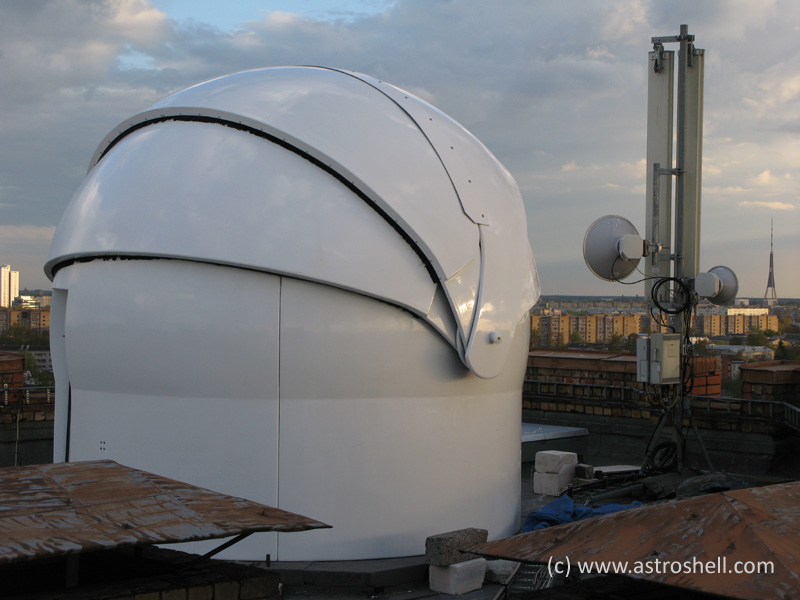Product Levels
MaxIm DL is available in a number of different product levels, as follows:
- MaxIm LT supports modern SBIG camera models, plus webcams (see full list below). This includes associated guiding, adaptive optics, and filter wheel accessories. MaxIm LT has basic image processing, and does not control observatory equipment.
- MaxIm DL IP provides full image processing and analysis capability, but no instrumentation control or image capture.
- MaxIm DL Pro provides all features, including support for all camera models and observatory equipment.
- MaxIm DL Pro Suite is a bundle of MaxIm DL Pro and MaxPoint.
- MaxIm DL Maestro is an enhanced version of MaxIm DL Pro. It allows a server instance to manage one or more client instances to operate multiple cameras in parallel. This can be used to operate several cameras on a single mount simultaneously, including via scripted operation.
- MaxIm DL Maestro Suite is a bundle of MaxIm DL Maestro and MaxPoint.
Please note that MaxIm DL Basic and MaxIm DSLR product levels are no longer offered. If you are running these versions they will continue to function in future V6 releases. These versions can be optionally upgraded to MaxIm DL Pro or MaxIm DL Pro Suite.
This user manual describes all available features. Depending on the product level you purchased, you may not be able to access all capabilities.
The following table describes the differences between the product levels. For MaxIm DL Pro Suite please refer to the MaxIm DL Pro column. See below for a breakdown of the supported cameras by level.
|
Major Feature |
IP |
LT |
Pro |
Maestro |
|
Multi-Camera Imaging |
|
|
Y |
|
|
Com/ActiveX Scripting |
Y |
Y |
Y |
|
|
Image Processing Plug-ins |
Y |
Y |
Y |
|
|
Third-Party Camera Plug-in Support |
|
Y |
Y |
|
|
Built-in Planetarium |
|
Y |
Y |
|
|
|
|
|
||
|
Instrumentation Control |
IP |
LT |
Pro |
Maestro |
|
Scientific-Grade Camera Control* |
|
SBIG* |
Y |
Y |
|
DSLR Camera Control* |
|
Y |
Y |
|
|
Webcam/DSI Camera Control* |
|
Y |
Y |
|
|
Filter Wheel Control |
|
SBIG* |
Y |
Y |
|
Autoguider Control |
|
SBIG* |
Y |
Y |
|
AO Control |
|
SBIG* |
Y |
Y |
|
Dome Control |
|
Y |
Y |
|
|
Focuser Control |
|
Y |
Y |
|
|
Telescope Control |
|
Y |
Y |
|
|
Observatory Webcam Display |
|
Y |
Y |
|
|
ASCOM Switch Control |
|
Y |
Y |
|
|
Davis Weather Station Integration |
|
Y |
Y |
|
|
Boltwood Cloud Sensor Integration |
|
Y |
Y |
|
|
|
|
|
||
|
Control Features |
IP |
LT |
Pro |
Maestro |
|
Built-in Catalogs |
|
Y |
Y |
|
|
Multiple Exposure Presets |
|
Y |
Y |
Y |
|
Autosave Sequences |
|
Y |
Y |
Y |
|
Scheduled Exposures (eclipse) |
|
Y |
Y |
|
|
Visual Focus Tools |
|
Y |
Y |
Y |
|
Autofocus |
|
Y |
Y |
|
|
Capture Mosaic |
|
Y |
Y |
|
|
Dithering |
|
Y |
Y |
|
|
Astrometric Resynchronization |
|
Y |
Y |
|
|
Offset Tracking |
|
Y |
Y |
Y |
|
Guider Filter Compensation |
|
Y |
Y |
Y |
|
Tracking Error Graph |
|
Y |
Y |
Y |
|
Tracking Log |
|
Y |
Y |
Y |
|
Tracking Alarms |
|
Y |
Y |
Y |
|
Move (via autoguider pulse) |
|
Y |
Y |
Y |
|
Automatic Star Chart Overlay |
|
Y |
Y |
|
|
Calibrate Shutter Latency |
|
Y |
Y |
|
|
Automatic Observatory Shutdown |
|
Y |
Y |
|
|
Automatic Pointing Refinement |
|
Y |
Y |
|
|
Automatic Pier Flip |
|
Y |
Y |
|
|
Automatic Shutdown |
|
Y |
Y |
|
|
Multi-Star Autoguiding |
|
Y |
Y |
Y |
|
Differential Autoguiding |
|
Y |
Y |
Y |
|
Exposure Auto Script |
|
Y |
Y |
|
|
|
|
|
||
|
File Menu |
IP |
LT |
Pro |
Maestro |
|
New/Open/Revert/Save/Close |
Y |
Y |
Y |
Y |
|
Read/Write AVI Files |
Y |
Y |
Y |
Y |
|
Reads DSLR RAW Files |
Y |
Y |
Y |
|
|
Batch Save/Convert |
Y |
Y |
Y |
|
|
|
Y |
Y |
Y |
Y |
|
Load/Save Configurations |
Y |
Y |
Y |
|
|
Run Script |
Y |
Y |
Y |
|
|
|
|
|
||
|
Edit Menu |
IP |
LT |
Pro |
Maestro |
|
Annotate Images |
Y |
Y |
Y |
|
|
Mosaic |
Y |
Y |
Y |
|
|
All Other Edit Features |
Y |
Y |
Y |
Y |
|
|
|
|
||
|
View Menu |
IP |
LT |
Pro |
Maestro |
|
Pan/Zoom |
Y |
Y |
Y |
Y |
|
View Full Screen |
Y |
Y |
Y |
Y |
|
Screen Stretch Window |
Y |
Y |
Y |
Y |
|
Information Window |
Y |
Y |
Y |
Y |
|
Pan Window |
Y |
Y |
Y |
Y |
|
Zoom Window |
Y |
Y |
Y |
Y |
|
FITS Header Window |
Y |
Y |
Y |
Y |
|
Graph Window |
Y |
Y |
Y |
|
|
Log Window |
Y |
Y |
Y |
Y |
|
Batch Process Window |
Y |
Y |
Y |
Y |
|
Virtual Keypad |
|
Y |
Y |
|
|
Night Vision Mode |
|
Y |
Y |
Y |
|
Animate/Blink |
Y |
Y |
Y |
Y |
|
Equalize Screen Stretch |
Y |
Y |
Y |
Y |
|
|
|
|
||
|
Analyze Menu |
IP |
LT |
Pro |
Maestro |
|
PinPoint Astrometry |
Y |
Y |
Y |
|
|
Photometry |
Y |
Y |
Y |
|
|
FFT Analysis |
Y |
Y |
Y |
|
|
|
|
|
||
|
Process Menu |
IP |
LT |
Pro |
Maestro |
|
Intelligent Image Calibration |
Y |
Y |
Y |
Y |
|
Align Images |
Y |
Y |
Y |
Y |
|
Stack Images |
Y |
Y |
Y |
Y |
|
Remove Bad Pixels |
Y |
Y |
Y |
Y |
|
Add Noise |
Y |
Y |
Y |
|
|
Remove Bloom |
Y |
|
Y |
Y |
|
Remove Pedestal |
Y |
Y |
Y |
Y |
|
Resize/Double Size/Half Size |
Y |
Y |
Y |
Y |
|
Make Pixels Square |
Y |
Y |
Y |
Y |
|
Stretch (linear/log/gamma) |
Y |
Y |
Y |
Y |
|
Histogram Specification |
Y |
Y |
Y |
|
|
Curves |
Y |
Y |
Y |
Y |
|
Levels |
Y |
Y |
Y |
Y |
|
Threshold |
Y |
Y |
Y |
|
|
Pixel Math |
Y |
Y |
Y |
Y |
|
|
|
|
||
|
Filter Menu |
IP |
LT |
Pro |
Maestro |
|
Kernel Filter |
Y |
Y |
Y |
Y |
|
FFT Filter |
Y |
Y |
Y |
|
|
Unsharp Mask Filter |
Y |
Y* |
Y |
Y |
|
Digital Development |
Y |
Y* |
Y |
Y |
|
Range-Restricted Filters |
Y |
Y |
Y |
|
|
Rank Filter |
Y |
Y |
Y |
|
|
Local Adaptive Filter |
Y |
Y |
Y |
|
|
Rotational Gradient Filter |
Y |
Y |
Y |
|
|
Wavelet Filter |
Y |
Y |
Y |
|
|
Deconvolve |
Y |
Y |
Y |
|
|
Flatten/Remove Gradient |
Y |
Y |
Y |
|
|
|
|
|
||
|
Color Menu |
IP |
LT |
Pro |
Maestro |
|
Combine Color (RGB, LRGB) |
Y |
Y |
Y |
Y |
|
Color Stack |
Y |
Y |
Y |
|
|
Split Tricolor |
Y |
Y |
Y |
Y |
|
Convert to Mono |
Y |
Y |
Y |
Y |
|
Pseudo Color |
Y |
Y |
Y |
|
|
Convert Color (de-bayer) |
Y |
Y |
Y |
Y |
|
Color Balance |
Y |
Y |
Y |
Y |
|
White Balance |
Y |
Y |
Y |
|
|
Realign Planes |
Y |
Y |
Y |
|
|
Adjust Saturation |
Y |
Y |
Y |
|
|
Remove Background Color |
Y |
Y |
Y |
|
|
Color Smoothing |
Y |
Y |
Y |
|
|
Color Adjust (graphical) |
Y |
Y |
Y |
|
|
Narrowband Blending |
Y |
Y |
Y |
|
|
Quick Color |
Y |
Y |
Y |
Y |
|
|
|
|||
|
Other |
IP |
LT |
Pro |
Maestro |
|
Supernova Search Tool support |
Y |
Y |
Y |
|
|
Supports third party control software |
|
Y |
Y |
* Please see notes below.
FFT Filters
If a command optionally utilizes FFT filters, and FFT filters are not supported in the product level used, they will not be available for that command.
Cameras Supported by MaxIm DL Pro
All available models including all third-party plug-ins and ASCOM camera drivers.
For a complete list of all known supported cameras, please see Camera and Autoguider Setup. Plug-ins for additional camera models may be available directly from the camera manufacturer.
Equipment Supported by MaxIm LT
All SBIG Aluma (CCD) and Aluma AC (Advanced CMOS) models.
All SBIG StarChaser models.
All SBIG STC models.
All SBIG STF, STT, STXL, and STX models manufactured since 2014. (Older USB models may function but are not guaranteed to work.)
All SBIG filter wheels designed to be compatible with the above cameras.
SBIG AO-8A and AO-X adaptive optics accessories. (Older models may function but are not guaranteed to work.)