
C5 CMOS cameras
C5 camera series is designed to accommodate the latest generation of extremely large Sony IMX CMOS sensors with 100 and 150 MPx resolution and diagonal dimension up to 67 mm. Many of the used sensor properties share the exceptional features of the sensors used in the C3 series, including the 3.76 μm pixel size with the full-well capacity exceeding 50 ke-, very high quantum efficiency thanks to back-illuminated design and very low dark current. C5 sensors also offer 16 bit digitization, perfectly linear response to light and exceptionally low read noise.
C5 cameras are made in two versions: Asymmetrical version marked C5A and Symmetrical version marked C5S. Both cameras may be equipped with GPS receiver for precise exposure timing.
Asymmetrical C5A
variant look reveals the same time-proven design school of the C3 and C4 series in both outer shape and internal construction. The front cross-section of the C5A cameras is the same as the C3 and C4 series, although the used sensors are much larger. C5 head thickness corresponds to the thickness of the Enhanced Cooling versions of the earlier models. Asymmetrical models also employ mechanical shutter, allowing to capture dark or bias frames without a necessity to cover the telescope aperture.

C5A series CMOS cameras
| Model | CMOS sensor | Resolution | Pixel size | Image area |
| C5A-100M | IMX461 | 11664 × 8750 | 3.76 × 3.76 μm | 43.86 × 32.90 mm |
| C5A-150M | IMX411 | 14208 × 10656 | 3.76 × 3.76 μm | 53.42 × 40.07 mm |
Symmetrical C5S
variant main purpose is not to exceed the central obstruction of reflecting telescopes with the camera located in the primary focus. The asymmetrical variant typically overhangs the central obstruction of smaller telescopes (with ~0.4 m primary mirror diameter), despite the central obstruction of wide-field telescope is rather big. Due to mechanical constrains, the symmetrical model lacks the mechanical shutter. The symmetrical variant also contains hardware trigger input, not available on the asymmetrical cameras.
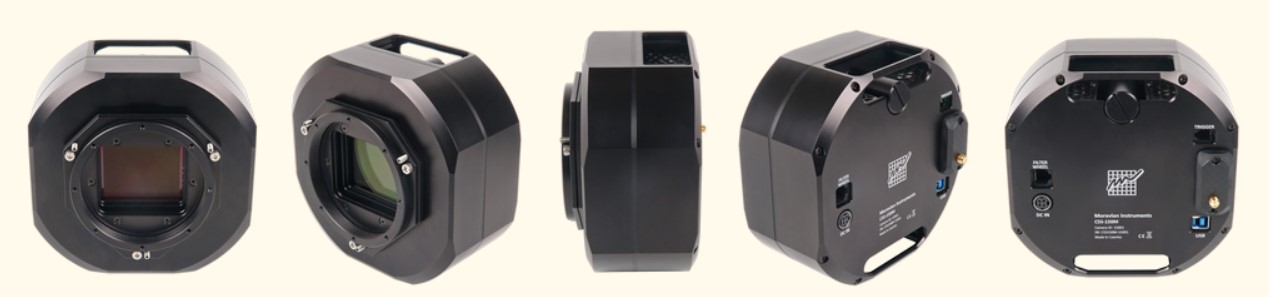
C5S series CMOS cameras
| Model | CMOS sensor | Resolution | Pixel size | Image area |
| C5S-100M | IMX461 | 11664 × 8750 | 3.76 × 3.76 μm | 43.86 × 32.90 mm |
| C5S-150M | IMX411 | 14208 × 10656 | 3.76 × 3.76 μm | 53.42 × 40.07 mm |
| Feature | Asymmetrical C5A | Symmetrical C5S |
| 100 and 150 MPx sensors | Yes | Yes |
| Compatibility with filter wheels | Yes | Yes |
| M68 and M85 tiltable adapters | Yes | Yes |
| Mechanical shutter | Yes | No |
| Optional GPS receiver | Yes | Yes |
| Hardware trigger input | No | Yes |
Asymmetrical and symmetrical model comparison
Compared to C3 and C4 cameras, both C5A and C5S series feature completely redesigned air cooling — more powerful and also quieter than even the EC variants of the C3 and C4. Also, the supplied AC/DC brick power adapter is more powerful and employs more robust power plug.
Usage of large sensors required completely new design of the telescope interface and the C5 series offers M68 × 1 threaded adapter only on the smaller 100 MPx C5 variant. Large 150 MPx version of the C5 standardizes on the M85 × 1 thread on the tiltable adapter. Like in the case of the C4 series, the internal filter wheel is not an option, external filter wheels are necessary and the C5 camera are equipped to control new EFW-5XL series of filter wheels. Huge sensors require huge 65 × 65 mm square filters and EFW-5XL-5 is designed for five such filters. The EFW-5XL-7 filter wheels for seven smaller 50 × 50 mm square filters are available for 100 MPx C5 variant with smaller sensor.
Rich software and driver support allow usage of C5 camera without necessity to invest into any 3rd party software package thanks to included free SIPS software package. However, ASCOM (for Windows) and INDI (for Linux) drivers and Linux driver libraries are shipped with the camera, provide the way to integrate C5 camera with broad variety of camera control programs.
The C5 cameras are designed to work in cooperation with a host Personal Computer (PC). As opposite to digital still cameras, which are operated independently on the computer, the scientific cooled cameras usually require computer for operation control, image download, processing and storage etc. To operate the camera, you need a computer which:
- Is compatible with a PC standard and runs modern 32 or 64-bit Windows operating system.
- Is an x86 or ARM based computer and runs 32 or 64-bit Linux operating system.
| Remark:
Drivers for 32-bit and 64-bit Linux systems are provided, but the SIPS camera control and image processing software, supplied with the camera, requires Windows operating system. |
- Support for x64 based Apple Macintosh computers is also included.
| Remark:
Only certain software packages are currently supported on Mac. |
C5 cameras are designed to be attached to host PC through very fast USB 3.0 port. While the C5 cameras remain compatible with older (and slower) USB 2.0 interface, image download time is significantly longer.
Alternatively, it is possible to use the Moravian Camera Ethernet Adapter device. This device can connect up to four Cx (and CCD based Gx) cameras of any type (not only C5, but also C1, C2, C3 and C4) and offers 1 Gbps and 10/100 Mbps Ethernet interface for direct connection to the host PC. Because the PC then uses TCP/IP protocol to communicate with the cameras, it is possible to insert WiFi adapter or other networking device to the communication path.
| Hint:
Please note that the USB standard allows usage of cable no longer than approx. 5 meters and USB 3.0 cables are even shorter to achieve very fast transfer speeds. On the other side, the TCP/IP communication protocol used to connect the camera over the Ethernet adapter is routable, so the distance between camera setup and the host PC is virtually unlimited. |
Download speed is naturally significantly slower when camera is attached over Ethernet adapter, especially when compared with direct USB 3 connection.
The camera must be connected to some optical system (e.g. the telescope) to capture images. As the C5 cameras offer really large sensors with 67 mm (150 MPx version) and 55 mm (100 MPx version) diagonals, optical system must be capable to cover such large field of view. The camera is designed for long exposures, necessary to acquire the light from faint objects. If you plan to use the camera with the telescope, make sure the whole telescope/mount setup is capable to track the target object smoothly during long exposures.
C5 Camera Overview
[Read: Moravian Instruments astronomical cameras in science]
C5 camera head is designed to be used with or without external filter wheel. The EFW-5XL external filter wheel with 50 × 50 mm filters is suitable for C5A-100M camera only, large sensor C5A-150M model needs EFW-5XL external filter wheel, designed for 65 × 65 mm filters.


|
Components of C5 Camera system include:
- C5A or C5S camera head
- External Filter Wheel “XL” size
- 7-positions filter wheel for “XL” housing for 50 × 50 mm square filters
|
Remark: |
- 5-positions filter wheel for “XL” housing for 65 × 65 mm square filters
- Canon EOS bayonet adapter for the “XL” size External Filter Wheel with 44 mm BFD
- M68 × 1 threaded adapter, BFD is 35 mm when mounted directly on camera head and 47.5 mm when mounted on EFW
| Remark:
The M68 × 1 adapter is suitable for C5-100M camera with smaller sensor, the C5-150M version should use greater M85 × 1 adapter not to cause vignetting. |
- M85 × 1 threaded adapter, BFD is 31 mm when mounted directly on camera head and 43.5 mm when mounted on EFW
- C5-OAG (Off-Axis Guider Adapter) with M85 × 1 thread for the “XL” size External Filter Wheel with 61.5 mm BFD
- 10 mm long CS-to-1.25" adapter, used to attach CS-mount (C-thread, 12.5 mm BFD) compatible guider cameras to the OAG
- C1 or C0 guider camera
|
Remark: |
- Note the mechanical constrains of the C5S camera do not allow usage of the C1 camera, only the smaller C0 cameras can be used with C5S models.
- Moravian Camera Ethernet Adapter (x86 CPU)
- Moravian Camera Ethernet Adapter (ARM CPU)
| Remark:
The Ethernet Adapter allows connection of up to 4 Cx cameras of any type on the one side and 1 Gbps Ethernet on the other side. This adapter allows access to connected Cx cameras using routable TCP/IP protocol over unlimited distance. |
CMOS Sensor and Camera Electronics
Both C5A and C5S cameras are equipped with Sony IMX rolling shutter back-illuminated CMOS detectors with 3.76 × 3.76 μm square pixels. Despite the relatively small pixel size, the full-well capacity over 50 ke- rivals the full-well capacity of competing CMOS sensors with much greater pixels and even exceeds the full-well capacity od CCD sensors with comparable pixel size.
The used Sony sensors are equipped with 16-bit ADCs (Analog to Digital Converters). 16-bit digitization ensures enough resolution to completely cover the sensor exceptional dynamic range.
| Remark:
While the used sensors offer also lower dynamic resolution (12 and 14 bit), C5 cameras do no utilize these modes. Astronomical images always use 2 bytes for a pixel, so lowering the dynamic resolution to 14 or 12 bits brings no advantage beside the slightly faster download. But cooled astronomical cameras are intended for very long exposures and a fraction of second saved on image download is negligible compared to huge benefits of 16-bit digitization. |
C5 camera models include:
| Model | C5A/C5S-100M | C5A/C5S-150M |
| CMOS sensor | IMX461 | IMX411 |
| Color mask | None | None |
| Resolution | 11664 × 8750 | 14208 × 10656 |
| Pixel size | 3.76 × 3.76 μm | 3.76 × 3.76 μm |
| Sensor size | 43.86 × 32.90 mm | 53.42 × 40.07 mm |
Camera Electronics
CMOS camera electronics primary role, beside the sensor initialization and some auxiliary functions, is to transfer data from the CMOS detector to the host PC for storage and processing. So, as opposite to CCD cameras, CMOS camera design cannot influence number of important camera features, like the dynamic range (bit-depth of the digitized pixels).
Sensor linearity
The sensors used in C5 cameras show very good linearity in response to light. This means the camera can be used for advanced research projects, like the photometry of variable stars and transiting exoplanets etc.

Download speed
C5 cameras are equipped with on-board RAM, capable to hold several full-resolution frames. Downloading of the image to the host computer thus does not influence image digitization process, as the download only transfers already digitized images from camera memory.
Time needed to digitize and download single full frame depends on USB connection type.
| Model | C5A/C5S-100M | C5A/C5S-150M |
| Full-frame, USB 3.0 (5 Gbps) | 0.66 s | 0.95 s |
| Full-frame, USB 2.0 (480 Mbps) | 5.57 s | 6.80 s |
If only a sub-frame is read, time needed to digitize and download image is naturally lower. However, the download time is not cut proportionally to number of pixels thanks to some fixed overhead time, independent on the sub-frame dimensions.
| Model | C5A/C5S-100M | C5A/C5S-150M |
| 1024 × 1024 sub-frame, USB 3.0 (5 Gbps) | 0.05 s | 0.05 s |
| 1024 × 1024 sub-frame, USB 2.0 (480 Mbps) | 0.07 s | 0.07 s |
| Warning:
The driver is sometimes forced to read bigger portions of the sensor than the user defined because of a sub-frame position and dimension limitations imposed by the sensor hardware. Sometimes it is even necessary to read the whole sensor. |
| Hint:
It is recommended to click the Adjust Frame button in the Frame tab of the SIPS camera control tool. The selected frame dimensions are then adjusted according to sensor limitations. Adjusted frame is then read from the sensor, without a necessity to read a bigger portions or even whole sensor and crop image in firmware. |
C5 camera electronics supports in-camera 2 × 2 binning. If this binning mode is used, download speed increases because of less amount of data read from camera.
| Model | C5A/C5S-100M | C5A/C5S-150M |
| Full-frame 2 × 2 HW binning, USB 3.0 (5 Gbps) | 0.43 s | 0.60 s |
| Full-frame 2 × 2 HW binning, USB 2.0 (480 Mbps) | 1.15 s | 1.71 s |
Download speed when using the Moravian Camera Ethernet Adapter depends if the 100 Mbps or 1 Gbps Ethernet is used, if USB 2 or USB 3 is used to connect camera to Ethernet Adapter device, but also depends on the particular network utilization etc. When the camera is connected to the Ethernet Adapter using USB 3 and 1 Gbps Ethernet is directly connected to the host PC, download time of the C3-61000 full frame is approx. 2.5 s.
Camera gain
Sensors used in C3 cameras offer programmable gain from 0 to 36 dB, which translates to the output signal multiplication from 1× to 63×.
| Remark: Note the C3 camera firmware supports only analog gain, which means real amplification of the signal prior to its digitization. The used sensors support also digital gain control, which is only numerical operation, bringing no real benefit for astronomical camera. Any such operation can be performed later during image processing if desired. |
Camera driver accepts gain as a number in the range 0 to 4030, which corresponds directly to sensor register value. This number does not represent gain in dB nor it is an exact gain multiply. However, the driver offers a function, which transforms the gain numerical value to gain expressed in dB as well as multiply. Some selected values are shown in the table:
| Gain number | Gain in dB | Gain multiply |
| 0 | 0.00 | 1.00× |
| 1000 | 2.34 | 1.32× |
| 2000 | 5.82 | 1.95× |
| 3000 | 11.46 | 3.74× |
| 4000 | 32.69 | 43.11× |
| 4030 | 35.99 | 63.00× |
Conversion factors and read noise
Generally, many sensor characteristics depend on the used gain. Also, the used sensors employ two conversion paths. One path offers very low read noise, but cannot utilize full sensor dynamic range. Another conversion path offers maximum pixel capacity, but at the price of higher read noise. The cross point is set to gain 3× (approx. 10 dB), where the full well capacity drops from more than 50 ke- to ~17 ke-. The read noise then drops from ~3.2 e- RMS to ~1.5 e- RMS.
| Gain number | Gain in dB | Gain multiply | Conversion factor | Read noise RMS | Full well capacity |
| 0 | 0.0 dB | 1× | 0.76 e-/ADU | 3.52 e- | 50,000 e- |
| 2749 | 9.7 dB | 3× | 0.25 e-/ADU | 3.13 e- | 16,500 e- |
| 2750 | 9.7 dB | 3× | 0.25 e-/ADU | 1.51 e- | 16,500 e- |
| 4030 | 36.0 dB | 63× | 0.17 e-/ADU | 1.44 e- | 11,200 e- |
Sensor dynamic range, defined as full well capacity divided by read noise, is greatest when using gain 0, despite somewhat higher read noise:
- At gain = 0, dynamic range is 50,000 / 3.52 = 14,205×
- At gain = 2750, dynamic range is 16,500 / 1.51 = 10,927×
Also, it is worth noting that in reality the noise floor is only rarely defined by read noise. Unless the camera is used with very narrow narrow-band filter (with FWHM only a few nm) and under very dark sky, the dominant source of noise is the sky glow. When the noise generated by sky glow exceeds approximately 4 e- RMS, extremely low read noise associated with gain set to 2750 or more is not utilized and dynamic range is unnecessarily limited by the lowered full well capacity.
So, which gain settings is the best? This depends on the particular task.
- Gain set to 2750 can be utilized if imaging through narrow-band filter with appropriately short exposures, so the background noise does not exceed the read noise. This is typical for aesthetic astro-photography, where the lowered full well capacity does not negatively influence the result quality.
- But even without narrow-band filters, the extremely low read noise allows stacking of many short exposures without unacceptable increase of the stacked image background noise, caused by accumulation of high read noise of individual exposures.
- Gain set to 0 offers maximum full well capacity and the greatest sensor dynamic range, which is appreciated mainly in research applications. Pass-bands of filters used for photometry are relatively wide and dominant source of noise is the sky glow.
- But also for RGB images, used for aesthetic astro-photography, higher dynamic range allows longer exposures while the bright portions of the nebulae and galaxies still remain under saturation limit and thus can be properly processed.
| Remark:
Please note the values stated above are not published by sensor manufacturer, but determined from acquired images using the SIPS software package. Results may slightly vary depending on the test run, on the particular sensor and other factors (e.g. sensor temperature, sensor illumination conditions etc.), but also on the software used to determine these values, as the method is based on statistical analysis of sensor response to light. |
Binning
The camera driver and user’s applications offer wide variety of binning modes up to 4 × 4 pixels as well as all combinations of asymmetrical binning modes 1 × 2, 1 × 3, 1 × 4, 2 × 4 etc. To allow such flexibility, binning is performed only in the camera driver (software binning) and does not rely on the limited capabilities of the hardware binning.
The negative side of software binning is the same download time like in the case of full-resolution 1 × 1 mode. For typical astronomy usage, the small fraction of second download time is irrelevant, but for applications sensitive to download time, the hardware 2 × 2 binning can be useful.
Hardware binning
The C5 camera implements 2 × 2 binning mode in hardware in addition to normal 1 × 1 binning. This mode can be turned on and off using the HWBinning parameter in the 'cXusb.ini' configuration file, located in the same directory like the 'cXusb.dll' driver DLL file itself.
[driver] HWBinning = true
When the HWBinning parameter is set to true, the in-camera hardware binning is used and software binning is no longer available. This mode brings faster download time, but also introduces several restrictions:
- Maximal binning is limited to 2 × 2, higher binning modes are not available.
- Asymmetrical binning modes (1 × 2, 2 × 1, ...) are not allowed.
| Remark:
Despite the number of pixels in the 2 × 2 binned image is 1/4 of the full resolution image, the download time is not four-times lower. |
Adding vs. averaging pixels
The traditional meaning of pixel binning implies adding of binned pixels. This originated in CCD sensors, where pixel charges were literally poured together within the sensor horizontal register and/or the output node.
For CMOS sensors with full 16-bit dynamic resolution, the negative side of binning is limiting of the sensor dynamic range, as for instance only 1/4 of maximum charge in each of the 2 × 2 binned pixels leads to saturation of resulting pixel. CCDs eliminated this effect to some extend by increasing of the charge capacity of the output node and also by decreasing of the conversion factor in binned modes. But such possibilities are not available in CMOS detectors.#
| Remark: CMOS sensors with less than 16-bit precision often just add binned pixels to fulfil the available resolution of 16-bit pixels. For instance, camera with 12-bit dynamic range can sum up to 4 × 4 pixels and still the resulting binned pixels will not overflow the 16-bit range. |
In theory, the resulting S/N ratio of binned pixel remains the same regardless if we add or average them. Let's take for example 2 × 2 binning:
- If we add 4 pixels, signal increases 4-times and noise increases 2-times — three additive operations increase noise by √((√2)^2×(√2)^2 ). Resulting S/N increases 2-times, but only until the sum of all pixels is lower than the pixel capacity.
- If we average 4 pixels, signal remains the same but the noise is lowered to 1/2 as noise is averaged √((√2)^2×(√2)^2 )/4. Resulting S/N also increases 2-times, but only until the noise decreases to lowest possible 1-bit of dynamic range.
As the C5 camera read noise in the maximum dynamic range (gain 0) is around 3.5 ADU, halving it in 2 × 2 binning mode still keeps the read noise above the lower 1-bit limit and at the same time binned pixel will not saturate. For higher binning modes, the noise approaches lower limit, but averaging pixels still protects from pixel saturation, which is more important than possible S/N limitation caused by underflow of read noise.
If we take into account that the image background noise is only rarely defined by the read noise of the sensor, as the noise caused by background sky glow is typically much higher, for 16-bit camera averaging pixels is definitely the better way to bin pixels compared to just adding them. This is why both software and hardware binning modes in the C5 cameras are by default implemented as averaging of pixels, not summing.
However, both software and hardware binning modes can be switched to sum binned pixels instead of average them by the BinningSum parameter in the 'cXusb.ini' configuration file:
[driver] BinningSum = true
| Hint: Let’s note there is one more possibility to bin pixels — in the application software. This time binning is not performed in camera hardware nor in the camera driver. Full resolution 1 × 1 image is downloaded from the camera and software itself then performs binning. The SIPS software adds pixels instead of averaging them, but at the same time SIPS converts images from 16-bit to 32-bit dynamic range. This means S/N of the binned images always increases, pixels never saturate and read noise newer approaches lower limit. The negative side of this option is two-time bigger images. |
Binning in photometry
Saturated pixels within bright stars are no issue for aesthetic astro-photography, but photometry measurement is invalid if any pixel within the measured object reaches maximum value, because it is not possible to determine the amount of lost flux. Software performing photometry (e.g. the SIPS Photometry tool) should detect saturation value and invalidate entire photometric point not to introduce errors.
But binning efficiently obliterates the fact that any of the binned pixels saturated (with the exception of all binned pixels reached saturation value). So, using of binning modes for research applications (photometry and astrometry) can lead to errors caused by lost flux in saturated pixels, which cannot be detected by the processing software due to binning.
This is why the behavior of both software and hardware binning modes is user-configurable through the BinningSaturate parameter in the 'cXusb.ini' configuration file:
[driver] BinningSaturate = true
If the BinningSaturate parameter is set to true, resulting binned pixel is set to saturation value if any of the source pixels is saturated. For aesthetic astro-photography, keeping this parameter false could result into slightly better representation of bright star images, but for research applications, this parameter should always be set to true.
Exposure control
The shortest theoretical exposure time of the C5 cameras depends on the used sensor type:
- C5A/C5S-100M shortest exposure is 164 μs
- C5A/C5S-150M shortest exposure is 183 μs
However, such short exposures have no practical application, especially in astronomy. The camera firmware rounds exposure time to a multiply of 100 μs intervals, so in reality the shortest exposure time of both camera models is 200 μs.
| Remark: Note the individual lines are not exposed at the same time, regardless of how short the exposure is, because of the rolling-shutter nature of the used sensors. The difference between the first and last line exposure start time is 0.49 s for the C5A/C5S-150M and 0.36 s for the C5A/C5S-100M camera. |
There is no theoretical limit on maximal exposure length, but in reality, the longest exposures are limited by saturation of the sensor either by incoming light or by dark current (see the following chapter about sensor cooling).
| Warning:
Please note the short exposure timing is properly handled in the camera firmware version 6.5 and later. |
C5A mechanical shutter
C5A cameras are equipped with mechanical shutter, which is very important feature allowing unattended observations (fully robotic or just remote setups). Without mechanical shutter, it is not possible to automatically acquire dark frames, necessary for proper image calibration etc.
Mechanical shutter in the C5A cameras is designed to be as reliable as possible, number of open/close cycles is virtually unlimited, because there are no surfaces rubbing against each other. The price for high reliability is slow shutter motion. Luckily, mechanical shuttering is not necessary for exposure control, only for taking dark frames and possibly bias frames — all used CMOS sensors are equipped with electronic shuttering.
Camera firmware optimizes the shutter operation to avoid unnecessary movements. If a series of light images is taken immediately one after another, the shutter remains open not to introduce quite significant delay of the close/open cycle between each pair of subsequent light images. In the case next image has to be dark or bias frame, shutter closes prior to dark frame exposure and vice versa — shutter remains closed if a series of dark frames is acquired and opens only prior to next light frame. If no exposure is taken for approx. 10 seconds while the shutter is open (this means after a light image exposure), camera firmware closes the shutter to cover the sensor from incoming light.
C5S hardware trigger input
The C5S trigger input allows for external hardware to determine the exact time of exposure start.
| Remark: The external exposure triggering is supported by a variant of the StartExposure function named StartExposureTrigger, available for the user of the Camera SDK for Windows as well as Linux and Mac libraries and drivers. However, the SIPS software does not support triggered exposures. |
The port uses RJ11 four-pin connector. Pins 1 and 2 are connected and have a function of positive pole, pins 3 and 4 are connected to negative pole. The trigger is activated when an external hardware connects pins 1 and/or 2 with pins 3 and/or 4. The trigger input port is electrically isolated from the rest of the camera — power and USB grounds etc.

| 1 | Positive (+) pin No. 1 | |
| 2 | Positive (+) pin No. 2 | |
| 3 | Negative (-) pin No. 1 | |
| 4 | Negative (-) pin No. 2 | |
The trigger input is located on the upper-left portion of the C5S camera back side, just above the power input plug.
 Back side of the C5S (left) and C5A (right) cameras
Back side of the C5S (left) and C5A (right) cameras
GPS exposure timing
C5 cameras can be equipped with GPS receiver module (see the Optional Accessories chapter). The primary purpose of the GPS receiver is to provide precise times of exposures taken with the camera, which is required by applications dealing with astrometry of fast-moving objects (fast moving asteroids, satellites, and space debris on Earth orbit, …).
The GPS module needs to locate at last 5 satellites to provide exposure timing information. Geographic data are available if only 3 satellites are visible, but especially the mean sea level precision suffers if less than 4 satellites are used.
The camera SDK provides functions, allowing users to access precision exposure times as well as geographics location. The SIPS software package main imaging camera control tool window contains the “GPS” tab, which shows the state of the GPS fix.

Determination of exact exposure time is quite complicated because of the rolling-shutter nature of the used sensors. Camera driver does all the calculations and returns the time of the start of exposure of the first line of the image. Still, users interested in precise exposure timing need to include several corrections into their calculations:
- Individual image lines are exposed sequentially. The time difference between start of exposure of two subsequent lines is fixed for every sensor type:
- C5A/C5S-100M line exposure takes 40.944 μs
- C5A/C5S-150M line exposure takes 45.833 μs
- If the image is binned, single line of resulting image contains signal from multiple added (or averaged) lines, each with different exposure time start. The exposure start of individual lines of the binned images differs by the single line time difference, multiplied by the vertical binning factor.
- If only a sub-frame is read, it must be considered that the sensor imposes some restrictions to the sub-frame coordinates. If the required sub-frame coordinates violate the sensor-imposed rules, camera driver enlarges the sub-frame region to fully contain desired sub-frame and then crops it by software. The provided start exposure time then concerns the first line actually read from the camera, not the first line of the resulting (software cropped) image.
- For instance, the y-coordinate of the sub-frame must not be lower than 25 lines. If a sub-frame with lower y-coordinate is asked by the user, whole frame is read and cropped by software. Note the camera SDK offers function AdjustSubFrame, which returns the smallest sub-frame, fully containing the requested sub-frame, but also fulfilling the sensor-imposed sub-frame coordinate restriction. If adjusted sub-frame is read, no software cropping occurs and image exposure time concerns the first line of the image. The SIPS software offers the “Adjust Frame” button, which adjusts defined sub-frame.
| Warning:
Please note the precise exposure timing is properly handled in the camera firmware version 7.10 and later. |
Always use the latest camera drivers (ASCOM or Camera SDK DLLs in Windows, INDI or libraries in Linux) available on the web. Also, always update the firmware in the Moravian Camera Ethernet Adapter if the camera is connected over Ethernet.
Cooling and power supply
Regulated thermoelectric cooling is capable to cool the CMOS sensor up to 45 °C below ambient temperature. The Peltier hot side is cooled by fans. The sensor temperature is regulated with ±0.1 °C precision. High temperature drop and precision regulation ensure very low dark current for long exposures and allow proper image calibration.
The airflow is slightly different between C5A and C5S models.
- C5A camera air intake is located on the top side of the camera head; hot air output vents are on the camera back side.
- C5S camera air intake is on the camera bottom and output vents are on top.
 The cooling performance depends on the environmental conditions and also on the power supply. If the power supply voltage drops below 12 V, the maximum temperature drop is lower.
The cooling performance depends on the environmental conditions and also on the power supply. If the power supply voltage drops below 12 V, the maximum temperature drop is lower.
| Sensor cooling | Thermoelectric (Peltier modules) |
| Cooling ΔT | 45 °C below ambient regulated |
| 48 °C below ambient maximum | |
| Regulation precision | 0.1 °C |
| Hot side cooling | Forced air flow |
Chip cooling specifications
The cooling performance depends on the environmental conditions and also on the power supply. If the power supply voltage drops below 12 V, the maximum temperature drop is lower.
| Sensor cooling | Thermoelectric (Peltier modules) |
| Cooling ΔT | 45 °C below ambient regulated |
| 48 °C below ambient maximum | |
| Regulation precision | 0.1 °C |
| Hot side cooling | Forced air flow |
Chip cooling specifications

C5A-100M cameras reaching -45°C below ambient sensor temperature
| Remark:
Maximum temperature difference between the sensor and ambient air may be reached when the cooling runs at 100% power. However, temperature cannot be regulated in such case, camera has no room for keeping the sensor temperature when the ambient temperature rises. Typical temperature drop can be achieved with cooling running at approx. 90% power, which provides enough room for regulation. |
Overheating protection
The C5 cameras are equipped with an overheating protection in their firmware. This protection is designed to prevent the Peltier hot side to reach temperatures above ~50°C sensor cooling is turned off to stop heat generation by the hot side of the Peltier TEC modules.
| Remark:
Please note the overheating protection uses immediate temperature measurement, while the value of camera temperature, presented to the user, shows temperature averaged over a longer period. So, overheating protection may be engaged even before the displayed camera temperature reaches 50°C. |
Turning the overheating protection on results in a drop in cooling power, a decrease in the internal temperature of the camera and an increase in the temperature of the sensor. However, when the camera cools its internals down below the limit, cooling is turned on again. If the environment temperature is still high, camera internal temperature rises above the limit an overheating protection becomes active again.
| Remark:
Please note this behavior may be mistaken for camera malfunction, but it is only necessary to operate the camera in the colder environment or to lower the desired sensor delta T to lower the amount of heat generated by the Peltier modules. The overheating protection is virtually never activated during real observing sessions, even if the environment temperature at night reaches 25°C or more, because camera internal temperature does not reach the limit. But if the camera is operated indoors in hot climate, overheating protection may be activated. |
Power supply
The 12 V DC power supply enables camera operation from arbitrary power source including batteries, wall adapters etc. Universal 100-240 V AC/50-60 Hz, 120 W “brick” adapter is supplied with the camera. Although the camera power consumption does not exceed 60 W, the 120 W power supply ensures noise-free operation.
| Remark:
The power connector on the C5 camera head differs from the 5.5/2.5 mm power plug, used on other Cx camera lines, because of the higher power draw of the C5 cameras. New power connector also ensures safer connection. |
| Camera power supply | 12 V DC |
| Camera power consumption | <9 W without cooling |
| 60 W maximum cooling | |
| Power connector | 4-pin plug |
| Adapter input voltage | 100-240 V AC/50-60 Hz |
| Adapter output voltage | 12 V DC/10 A |
| Adapter maximum power | 120 W |
Power supply specification
|
Remark: Power consumption is measured on the 12 V DC side. Power consumption on the AC side of the supplied AC/DC power brick is higher. The camera contains its own power supplies inside, so it can be powered by unregulated 12 V DC power source — the input voltage can be anywhere between 10 and 14 V. However, some parameters (like cooling efficiency) can degrade if the supply drops below 12 V. C5 camera measures its input voltage and provides it to the control software. Input voltage is displayed in the Cooling tab of the Imaging Camera control tool in the SIPS program. This feature is important especially if you power the camera from batteries. |

12 V DC/10 A power supply adapter for C5 camera
Mechanical Specifications
Compact and robust camera head measures only 154 × 154 × 76 mm (approx. 6 × 6 × 3 inches).
The head is CNC-machined from high-quality aluminum and black anodized. The head itself contains USB-B (device) connector and 4-pin 12 V DC power plug, no other parts, except a “brick” power supply, are necessary. Another connector on the camera head allows control of optional external filter wheel.
Integrated mechanical shutter of the C5A models allows automatic dark frame exposures, which are necessary for unattended, robotic setups.
| Internal mechanical shutter | C5A yes, blade shutter |
| C5S no | |
| Camera head dimensions | 154 mm × 154 mm × 76 mm |
| Camera head weight | 1.9 kg (without filter wheel) |
| 2.8 kg (with the “XL” external filter wheel) |
Mechanical specification
C5A camera head front view
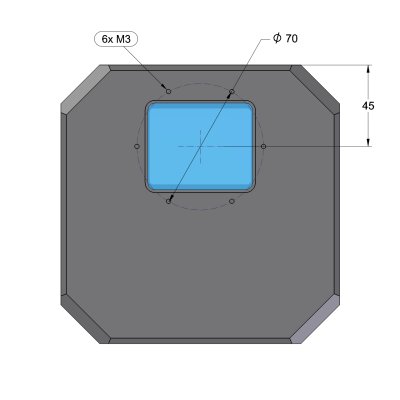
C5A camera head interface for filter wheel or tiltable adapter base
Filter wheels or tiltable adapter base are attached to the camera head using six M3 screws around the 70 mm diameter ring.
C5A camera with M85 × 1 threaded adapter
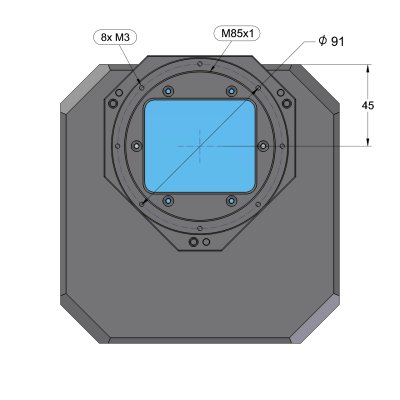
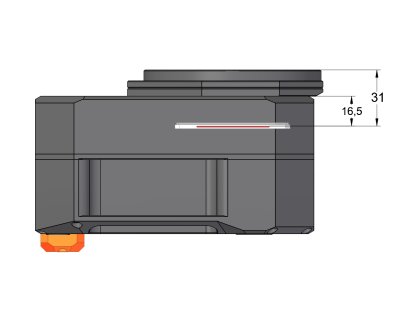
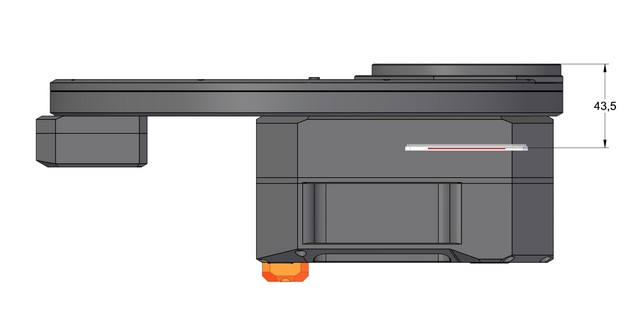
C5A camera head with M85 × 1
The stated back focal distances (BFD) include corrections for all optical elements in the light path (cold chamber optical window, sensor cover glass, ...), fixed in the camera body. So, stated values are not mechanical, but optical back focal distances. However, no corrections for filters are included, as the thicknesses of various filters are very different.
|
Hint: Note the M85 × 1 adapter is also equipped with eight M3 threaded holes arranged around the 91 mm diameter circle. These threaded holes provide alternative mean of camera attachment to the optical system. |
C5A camera with M68 × 1 threaded adapter
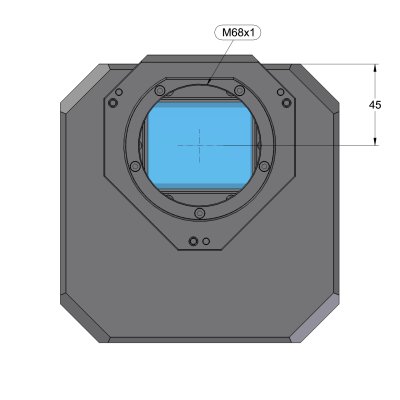
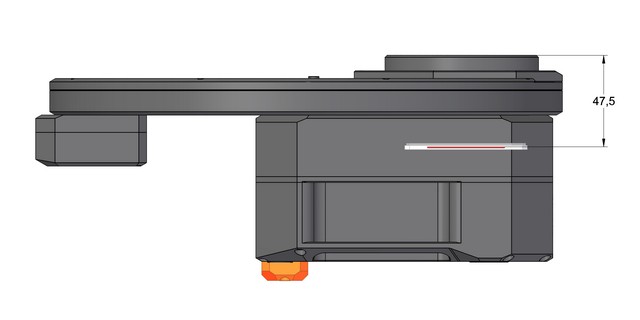
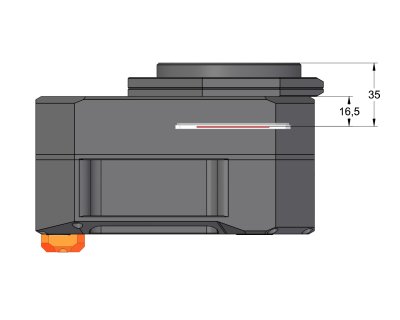
C5A camera head with M85 × 1
C5A camera with C5-OAG with M85 × 1 thread
C5-OAG is designed to be used with the XL-sized External filter wheels only.
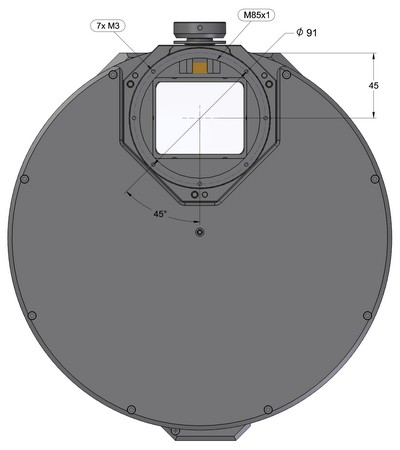
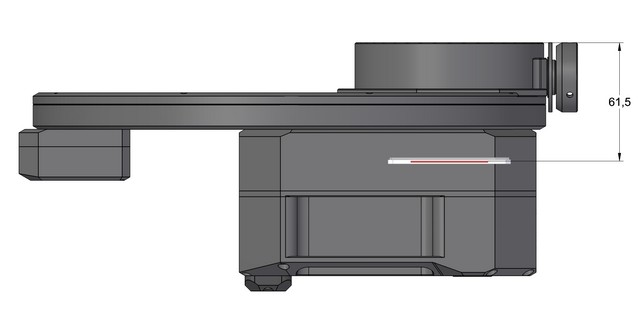
C5S camera head front view
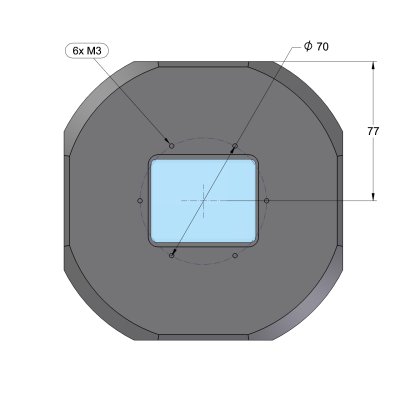 Filter wheels or tiltable adapter base are attached to the camera head using six M3 screws around the 70 mm diameter ring.
Filter wheels or tiltable adapter base are attached to the camera head using six M3 screws around the 70 mm diameter ring.
C5S camera with M85 × 1 threaded adapter
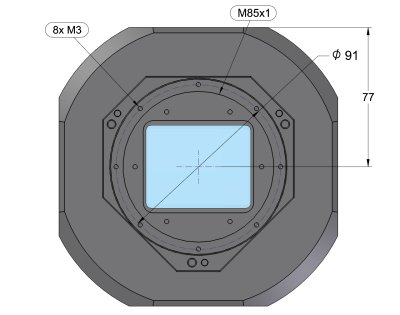


The stated back focal distances (BFD) include corrections for all optical elements in the light path (cold chamber optical window, sensor cover glass, ...), fixed in the camera body. So, stated values are not mechanical, but optical back focal distances. However, no corrections for filters are included, as the thicknesses of various filters are very different.
| Hint:
Note the M85 × 1 adapter is also equipped with eight M3 threaded holes arranged around the 91 mm diameter circle. These threaded holes provide alternative mean of camera attachment to the optical system. |











